 Joshua Driggs, aka ZapWizard has a great Flickr photo set that shows how he installed a Mac mini along with a Griffin iTrip into his Mazda.
Joshua Driggs, aka ZapWizard has a great Flickr photo set that shows how he installed a Mac mini along with a Griffin iTrip into his Mazda.
He was taking a 4,000 mile trip and wanted to Mac his ride – and he did it in 3 days! He explained that he didn’t have the cash or the time to replace his head unit, so he integrated an iTrip FM transmitter directly into the Mini.
To install the Mac mini he removed the center console and cut away the front to get the mini to fit properly. ZapWizard also made his own right-angle jack (using hot glue) and a DVI to VGA adapter by pinning out, taking apart, and re-wiring an existing one. He wanted to have a remote power button, so he installed a small jack in place of the security cable. To wire the iTrip, he used +5volts from an old cell-phone charger and a dummy headphone jack to turn it on.
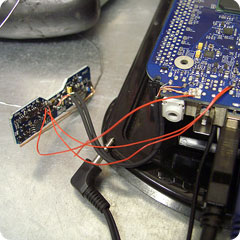 |
 |
A USB hub, which is installed beneath the mini, powers the keyboard and mouse receiver, GPS puck, and cell phone via USB. The Gyration mouse is charged via another hacked up Cell phone charger (+9volts) and on the one extra port, he’ll use a Secure Digital card reader.
He uses an inverter and the stock apple power supply. Everything is wired to a switched power block, and then to the always on +12volts that is shared with the car radio. He also has a 12volt lead acid battery that he can jack in to allow for power while starting the car or for independent power.
Currently, the bulk of the wiring sits under the passenger seat, but will be hardwired in time. Everything is held down by Velcro and all the cables are routed through the center console.
 |
 |
As the install progressed, he did get his head unit installed and running, and hung an LCD off a holder that he used for his iPod. But, he cautions that it is NOT the final install (as he’ll ditch his FM Modulator).
ZapWizard’s latest Mac mini projects include the creation of a script to get NMEA GPS data into Google Earth and is also collaborating to get a good front-end working.





